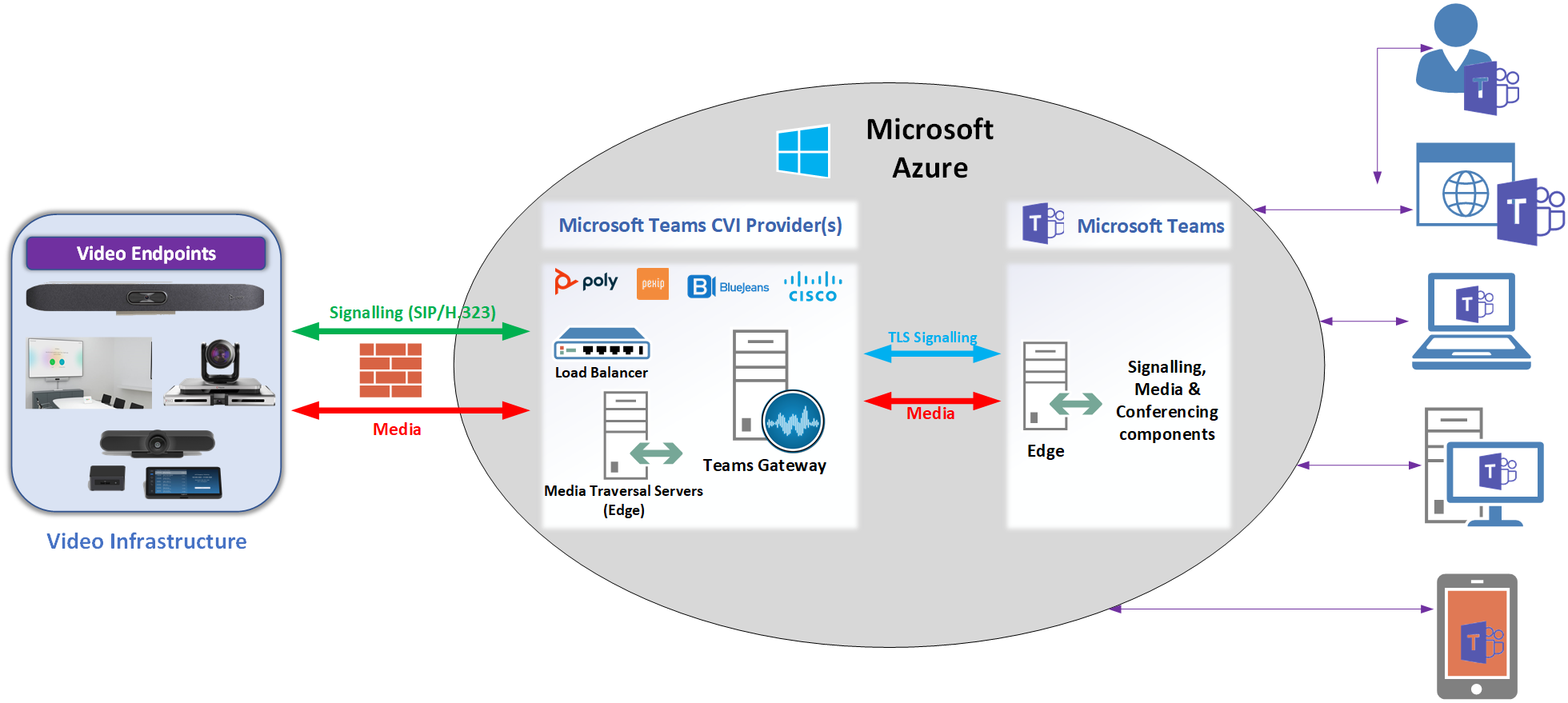What is Microsoft Teams CVI ?
Cloud Video Interop (CVI) is a Microsoft Qualified third-party solution that enables third-party meeting rooms (telepresence) and personal video devices (VTCs) to join Microsoft Teams meetings.
With Microsoft Teams, you get rich online content collaboration in meetings that include audio, video, and content sharing. This can be enjoyed through the desktop and web client, as well as through many partner devices that integrate natively with Microsoft Teams. However, many customers have already invested in video teleconferencing and personal video communication devices, which can be expensive to upgrade. Cloud Video Interop provides an easy solution, allowing you to keep using your existing solutions until you are ready to upgrade.
With Cloud Video Interop, Microsoft Teams delivers a native meeting experience for all participants – in meeting rooms or inside of Teams clients.
Who are these Third-Party Solution Providers ?
| Partner | Partner solution |
|---|---|
 | Poly RealConnect Service |
 | Pexip Infinity for Microsoft Teams |
 | BlueJeans Gateway for Microsoft Teams |
 | Cisco Webex Video Integration for Microsoft Teams |
- Polycom RealConnect Service
- Pexip Infinity for Microsoft Teams
- BlueJeans Gateway for Microsoft Teams
- Cisco Webex Video Integration for Microsoft Teams
Is Cloud Video Interop for You?
Cloud Video Interop provides an intermediate service while you transition to a full native Microsoft Teams Solution, using Teams endpoints. The service provided should be part of your migration path.
Cloud Video Interop is intended for customers who meet the following criteria:
- Have a large deployment of meeting room devices and personal video devices deployment (50+ devices) that are not qualified for direct integration with Microsoft Teams
- Are supported by one of our Cloud Video Interop partners
- Want to retain the value of their investment in their current meeting room devices and personal video devices during the migration to a native Microsoft Teams solution
High-level architecture of Cloud VIdeo Interop :
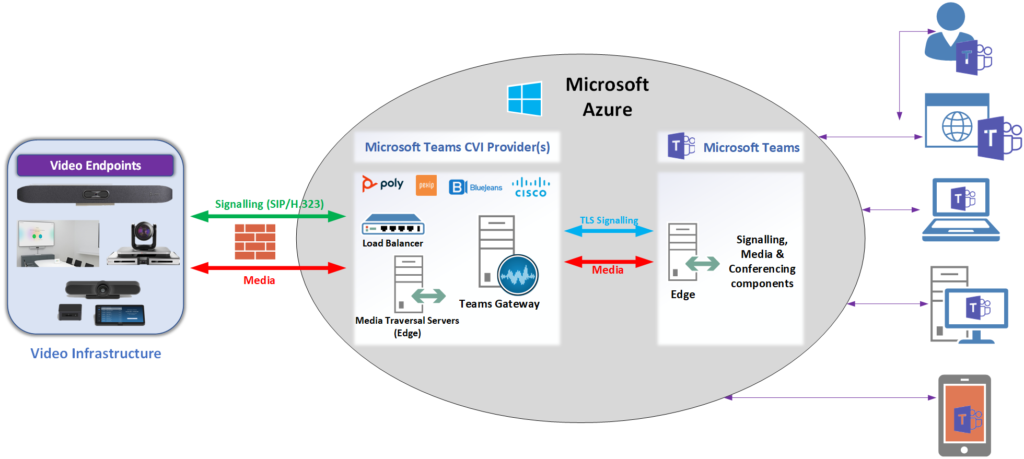
Pre-Requisites :
- Office 365 Tenant
- License from CVI Vendor (ideally it will be concurrent call licenses)
- Network Requirements
- Poly RealConnect — https://rc-docs.plcm.vc/docs/prerequisites
- PexIP — https://docs.pexip.com/admin/teams_planning.htm
- BlueJeans – https://support.bluejeans.com/s/article/TCP-UDP-ports-used-by-BlueJeans-Network
- Cisco — https://help.webex.com/en-us/nffx8kj/Deploy-the-Cisco-Webex-Video-Integration-for-Microsoft-Teams
Signalling Protocol supported :
- H.323
- SIP
Audio / Video Codecs Supported :
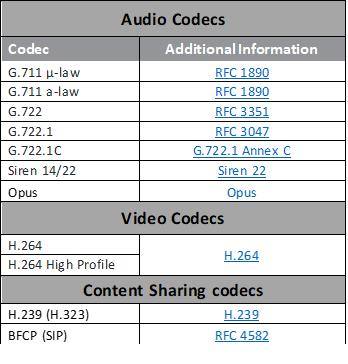
Where are these CVI solution deployed ?
Microsoft Azure
How to Provision (Steps) ?
- Poly RealConnect – https://rc-docs.plcm.vc/docs/teams/enroll
- PexIP – https://www.pexip.com/blog1.0/pexip-cloud-video-interop-service-setup
- BlueJeans – https://support.bluejeans.com/s/article/gateway-admin-guide
- Cisco — https://help.webex.com/en-us/nffx8kj/Deploy-the-Cisco-Webex-Video-Integration-for-Microsoft-Teams
How does the Microsoft Teams Calendar invite looks like ?
Poly RealConnect :
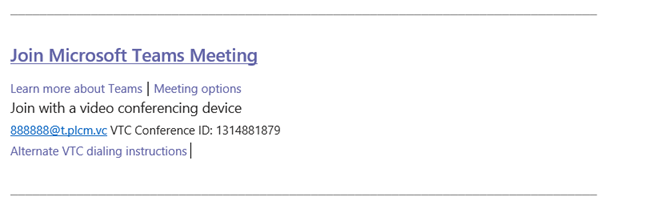
PexIP
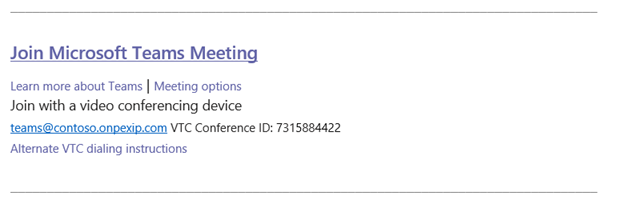
Bluejeans :
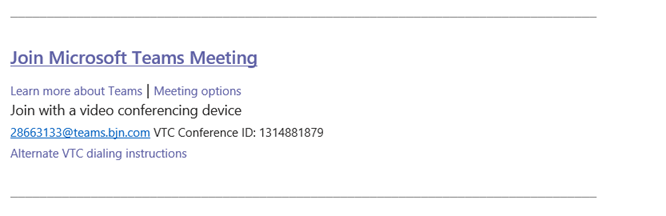
Cisco WebEx :
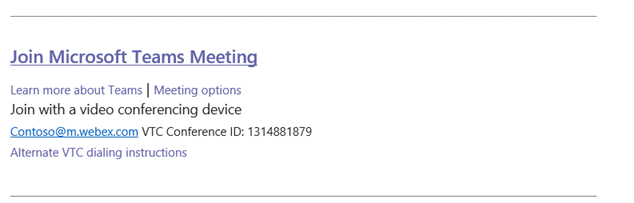
Calls Flows :
Assuming there is NO Video Infra like Poly or Cisco and taking an example of Signalling protocol SIP
- VTC Endpoint dial a dial string for example [email protected] over SIP
- All standard video endpoints does know how to discover the destination IP address by querying the DNS record.
- The Endpoint does the DNS query to t.plcm.vc (for Poly) and establish the TCP and TLS connectivity to CVI Server hosted in Azure.
- For PexIP, it does DNS query for domain.onpexip.com in order to establish the connection to CVI server; where domain is your enterprise domain.
- For Bluejeans, it does DNS query for teams.bjn.com in order to establish the connection to CVI server
- For Cisco, it does DNS query for m.webex.com in order to establish the connection to CVI server
- Now the Endpoint and CVI server will exchange the candidates over SIP methods (INVITE) and negotiate to find the optimal path to establish the media.
- Typically, the media will be flow between Endpoints and CVI server directly or through any firewall in place.
Assuming there is Video Infra like Poly or Cisco is in place and all the Endpoints are registered to gatekeeper (DMA/CUCM) and taking an example of Signalling protocol SIP
- VTC Endpoint dial a dial string for example [email protected] over SIP and send a request to registered Gatekeeper Server (DMA/CUCM)
- The Gatekeeper will then validate the dial string and proxy it to next hop which will be Edge server (Media Traversal Server DMA Edge or VCS-E)
- The Media traversal will then discover the destination IP address by querying the DNS record (t.plcm.vc) and establish the TCP and TLS connectivity to CVI Server hosted in Azure.
- For PexIP, it does DNS query for domain.onpexip.com in order to establish the connection to CVI server; where domain is your enterprise domain.
- For Bluejeans, it does DNS query for teams.bjn.com in order to establish the connection to CVI server
- For Cisco, it does DNS query for m.webex.com in order to establish the connection to CVI server
- Now the Endpoint and CVI server will exchange the candidates over SIP methods (INVITE) and negotiate to find the optimal path to establish the media through the Gatekeeper and Edge servers.
- The media will be flow between Endpoints <> Edge/VCS-E <> Firewall <> CVI server <> Microsoft Teams
Example Calls flow traces with WireShark Tool :
SIP :
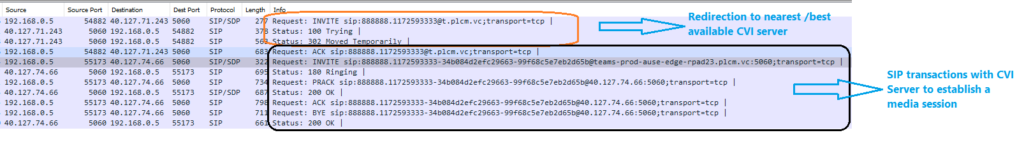
H.323 :
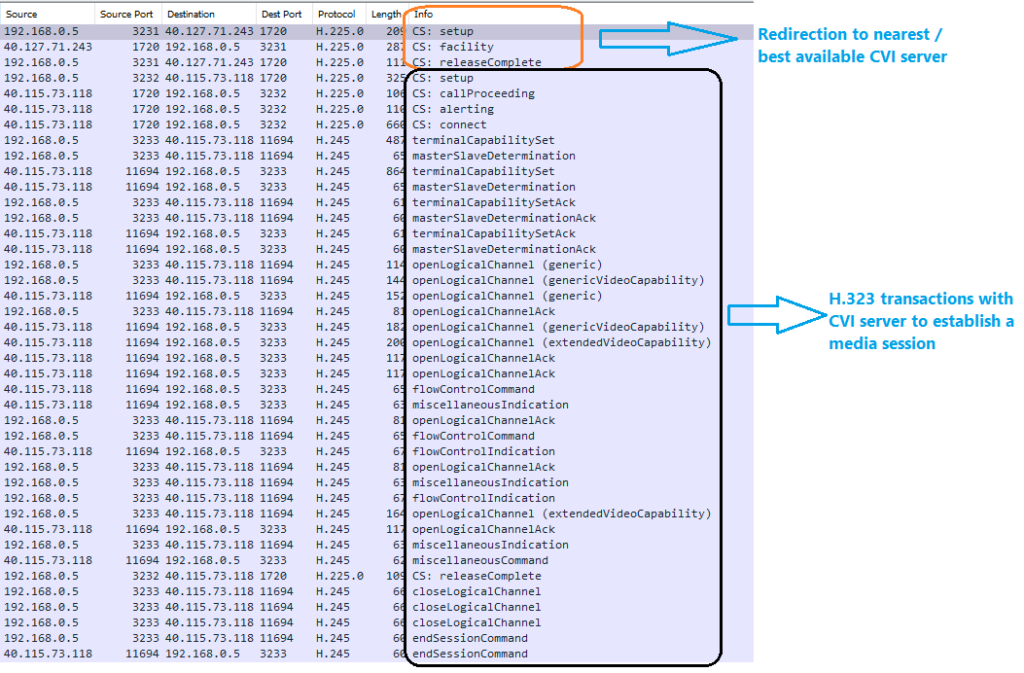
Since the CVI solution is deployed by respective vendor in specific Azure datacentres, it is advised to you optimize your network route accordingly.
For Example Poly RealConnect CVI is deployed in following Azure Data centre,
- South Central US
- West US 2
- East US 2
- West Europe
- Australia Southeast
- Northern Europe
Destination IPs — https://rc-docs.plcm.vc/docs/prerequisites#ip-addresses
And Cisco WebEx CVI have in following Azure Data centres
- East US 2
- West Europe
- UK South
- Southeast Asia
- Australia East
Destination IPs — https://help.webex.com/en-US/article/WBX000028782/Network-Requirements-for-Webex-Services#id_135011
And Bluejeans CVI have in following Azure Data centres,
- West US 2
- West Europe
- Southeast Asia
- Australia East
Destination IPs — https://support.bluejeans.com/s/article/TCP-UDP-ports-used-by-BlueJeans-Network
It would be highly recommended to disable the SIP and H.323 helper services on the port 5060, 5061, 1720 & 1729 on your firewall, in order to have a seamless connectivity to CVI and enjoy the rich experience of Microsoft team meeting via your conference rooms.
If you are looking for the feature wise comparison, may refer to the blog written by Satish Upadhyaya here — https://networking-talks.blogspot.com/2020/09/feature-wise-comparison-between.html